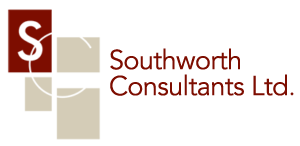Strong Passwords, Strong Security: Your First Defense
The secret to protecting your online and digital life is a strong password. Your first line of defense is them. And one of the most important parts of daily cybersecurity is understanding how to generate and save good passwords.
Keep your passwords as secure as you would your house keys. Naturally, many of us find it difficult to keep track of our password collection, that is, unless you start using a password manager. Luckily, the team at Southworth are here to assist!
Passwords are still your first line of security against hackers and data breaches, even if creating, storing, and remembering them might feel burdensome. Thankfully, creating strong passwords is now simpler than ever thanks to free, safe, and intuitive password managers. Today, you may take a few easy actions to secure your online presence.
The power of long, unique, and complex passwords
It is not safe to use simple passwords like 12345 or common identifying information like pet names and birthdays to secure sensitive accounts. Leaving the key in the lock while locking the door is analogous to using a password that is simple to figure out. A strong password follows ALL THREE of these guidelines:
1. Strong passwords are long passwords.
Passwords should be at least 16 characters long because length is a key factor in keeping accounts secure. Shorter passwords are much easier for attackers to guess or crack using automated tools, putting your personal and work data at risk. Even if a password seems “clever” or uses uncommon words, anything under 16 characters can often be broken quickly, leaving you vulnerable to unauthorized access. A longer password gives a stronger foundation for security, making it significantly harder for hackers to succeed.
2. Protect each account with its own password.
Reusing passwords is something almost everyone has done at some point, so don’t feel bad if it is a habit, but it is one that can put you at risk. Attackers often use stolen credentials from one site to try and access others, a tactic known as credential stuffing. When you use the same password across multiple accounts, a single breach can give attackers access to everything, from email and social media to banking. By making sure each account has its own unique password, you significantly reduce the chances of one compromised login leading to a wider security issue.
3. Complexity keeps you safer.
The best passwords combine uppercase and lowercase letters, numbers, and special characters like (@, !, $, or #). Avoid using identifiable words, names, or dates, because these are easy for attackers to guess. The most secure passwords are made up of random characters that don’t form recognizable patterns, making it far more difficult for hackers to crack them. By focusing on complexity as well as length, you create a password that truly protects your accounts.
MFA enhances your security beyond just using a password.
Multi-factor authentication (MFA) gives all of your accounts an additional degree of protection. You use more than just a password when you enable multi-factor authentication (MFA), which could include a special app, a text message, or a facial scan. We advise enabling MFA on all accounts that allow it.
The reasons behind using a password manager
You may be overwhelmed by our recommendations for strong, complicated, and unique passwords if you have never used a password manager. Modern services, however, can greatly ease your burden. As you explore the digital world, your password manager will end up being your go-to tool. You can unlock your account with just one master password if you use a password manager.
The advantages of employing a password manager
- Convenience: Difficulty remembering dozens of passwords is over.
- Increased security: Create and save lengthy, one-of-a-kind, and complicated passwords automatically.
- Time-saving: For safe and speedy logins, browser extensions and mobile apps automatically fill in login information.
- Safe vaults: Although keeping all of your passwords in one location may make you nervous, top-notch password managers protect you with encryption and zero-knowledge design. Because you are trying to remember all of your passwords, password organizers are safer than notebooks, sticky notes, spreadsheets, or reusing passwords.
Password managers are game-changers
The average person oversees more than 160 accounts, according to polls. By using the same password for multiple accounts, hackers can gain access to all connected accounts in the event that one is compromised. By allowing you to keep distinct passwords for each account without having to deal with remembering them all, password managers remove this risk.
Consider using trusted options like Keeper or BitWarden, both of which offer secure, user-friendly password management across all your devices. Using a password manager can make your online experience safer and less stressful while also greatly lowering your susceptibility to cyberattacks.